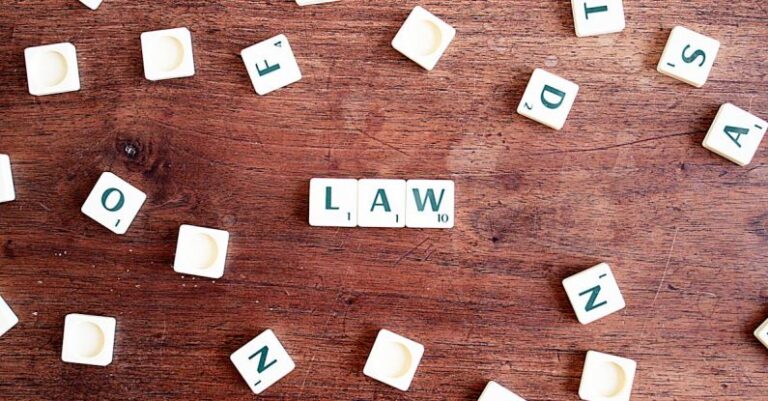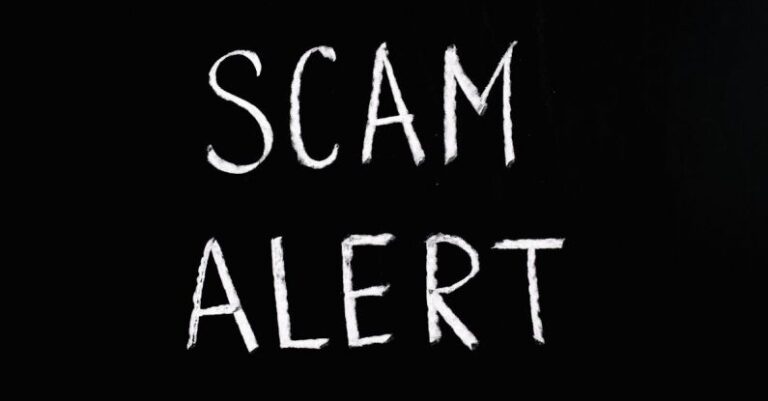In today’s digital age, privacy and security have become paramount concerns for internet users. With the constant threat of data breaches and online tracking, many individuals are turning to anonymous browsing tools to protect their sensitive information. These tools allow users to surf the web without revealing their identity or location, ensuring a more secure and private online experience. In this article, we will explore how to use anonymous browsing tools effectively to safeguard your online activities.
Understanding the Importance of Anonymous Browsing
Before delving into the specifics of anonymous browsing tools, it’s essential to grasp the significance of maintaining anonymity online. When you browse the internet without any protection, your IP address and other identifying information are exposed, making you vulnerable to various online threats. Hackers, advertisers, and even government agencies can track your online activities, leading to privacy breaches and potential security risks.
By using anonymous browsing tools, you can mask your IP address and encrypt your internet traffic, making it difficult for third parties to monitor your online behavior. This added layer of security not only protects your personal information but also allows you to access restricted content and bypass censorship in certain regions.
Choosing the Right Anonymous Browsing Tool
The market is flooded with a variety of anonymous browsing tools, each offering different features and levels of anonymity. When selecting a tool that best suits your needs, consider factors such as encryption strength, logging policies, and user-friendliness. Some popular anonymous browsing tools include Virtual Private Networks (VPNs), Tor Browser, and Proxy servers.
Virtual Private Networks (VPNs) are one of the most commonly used tools for anonymous browsing. A VPN creates a secure tunnel between your device and the internet, encrypting your data and routing it through remote servers to mask your IP address. This ensures that your online activities remain private and secure, even when using public Wi-Fi networks.
Tor Browser, on the other hand, is a free and open-source tool that anonymizes your internet traffic by routing it through a network of volunteer-operated servers. This decentralized approach makes it nearly impossible for anyone to trace your online activities back to you. Tor Browser is particularly popular among journalists, activists, and individuals living in countries with strict internet censorship.
Proxy servers act as intermediaries between your device and the internet, masking your IP address and location. While proxies are relatively easy to set up and use, they may not offer the same level of security and anonymity as VPNs or Tor Browser. It’s essential to choose a reputable proxy service that does not log your online activities or compromise your privacy.
Utilizing Anonymous Browsing Tools Effectively
Once you have selected an anonymous browsing tool that meets your requirements, it’s crucial to use it correctly to maximize your online privacy. Ensure that the tool is configured properly and always enable the necessary security features, such as encryption protocols and kill switches, to prevent IP leaks.
When browsing the web anonymously, avoid logging into accounts that contain sensitive information, such as banking or social media accounts. Additionally, refrain from downloading files from unknown sources or clicking on suspicious links to mitigate the risk of malware infections.
Incorporating Anonymous Browsing into Your Daily Routine
To make anonymous browsing a seamless part of your online experience, consider integrating it into your daily routine. Use anonymous browsing tools whenever you access the internet, especially when using public Wi-Fi networks or conducting sensitive transactions.
By prioritizing your online privacy and security, you can enjoy a worry-free browsing experience while safeguarding your personal information from prying eyes. Stay vigilant, stay anonymous, and surf the web with confidence knowing that your online activities are protected.