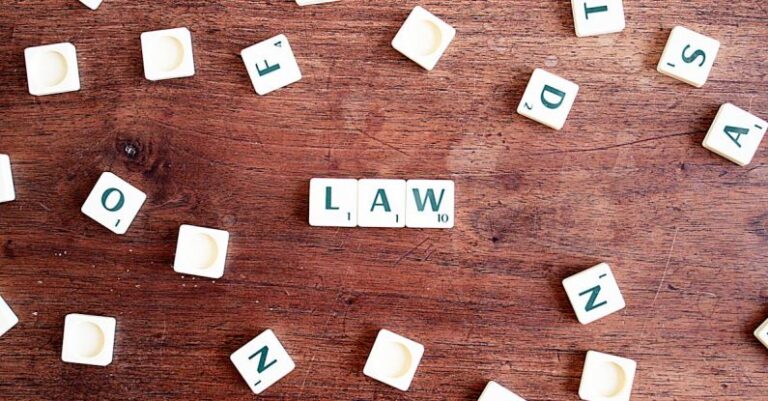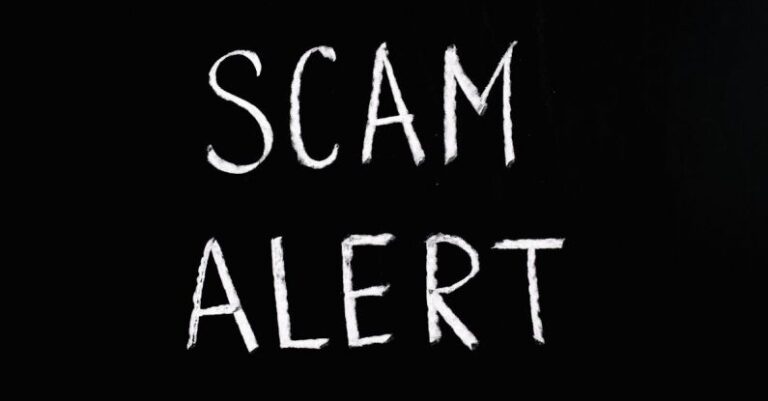Social media has become an integral part of our daily lives, allowing us to connect with friends, family, and even strangers from all over the world. While these platforms offer numerous benefits, they also come with privacy concerns. Many users are unaware of the various privacy settings available to them, which can help protect their personal information and ensure a safer online experience. In this article, we will explore how to effectively use privacy settings on social media platforms to safeguard your data and maintain control over your online presence.
Understanding the Importance of Privacy Settings
Privacy settings on social media platforms are designed to give users control over who can see their posts, photos, and personal information. By customizing these settings, you can limit the visibility of your content to specific groups of people, such as friends, family, or the general public. This level of control is crucial in protecting your data from being accessed by unauthorized individuals or used for malicious purposes.
Setting Up Your Privacy Settings
Each social media platform has its own set of privacy settings, but the general concepts remain similar across different sites. To begin, navigate to the privacy settings section of your profile, where you will find options to adjust who can see your posts, who can send you friend requests, and who can view your personal information. Take the time to review each setting carefully and customize them according to your preferences.
Managing Your Friends List
One of the most important aspects of privacy on social media is managing your friends list. Be selective about who you accept friend requests from and regularly review your list to remove individuals you no longer wish to connect with. Additionally, most platforms offer the option to create custom friend groups, allowing you to share specific content with designated groups of people.
Controlling Tagging and Mentions
Tagging and mentions can make your posts more visible to a wider audience, but they can also compromise your privacy. Most social media platforms allow you to review and approve tags before they appear on your profile, giving you the final say in what content is associated with your account. Take advantage of this feature to prevent unwanted tags and mentions from appearing on your profile.
Securing Your Account
In addition to adjusting your privacy settings, it is crucial to take steps to secure your account against unauthorized access. Enable two-factor authentication, create a strong password, and regularly update your security settings to keep your account safe from potential threats. Avoid sharing sensitive information, such as passwords or financial details, in public posts or messages.
Monitoring Your Online Activity
Even with strict privacy settings in place, it is essential to monitor your online activity regularly. Keep an eye out for any suspicious behavior, such as unknown friend requests or unusual login attempts. Report any suspicious activity to the platform’s support team and consider adjusting your privacy settings further if necessary.
Conclusion: Safeguarding Your Online Presence
In conclusion, privacy settings are a powerful tool that can help protect your personal information and ensure a safer online experience. By taking the time to customize your settings, manage your friends list, and secure your account, you can maintain control over your online presence and reduce the risk of privacy breaches. Stay vigilant, stay informed, and stay safe in the ever-evolving landscape of social media.